Table of contents
How to Use the Moving Average EA in MT4: An Effective Trading Strategy!
Are you looking for how to optimize your trading strategy in the Forex market? Don’t overlook the Moving Average Expert Advisor (EA) in MT4 – a powerful tool that helps you make smart trading decisions based on technical analysis.
Benefits of Moving Average EA:
1. Trading Automation:
The Moving Average EA automatically sets and adjusts trades based on the Moving Average indicators, saving you time and effort.
2. Determine optimal buy and sell points:
EAs use market analysis algorithms to determine optimal buy and sell points, increasing profit opportunities.
3. Automated Risk Management:
Moving Average EA can set up automated risk management rules, helping to protect your investment capital when the market is volatile.
How to use the Moving Average EA:
The Moving Average Expert Advisor (EA) is a powerful trading automation tool in MT4 that helps you make buying and selling decisions based on Moving Average indicators. Here is a detailed guide on how to use this EA to optimize your trading strategy.
1. Install and activate the EA:
- Download and Install: Download the Moving Average EA from a trusted source and install it into the “Experts” folder in the MT4 installation directory.
- Activate the EA: On the MT4 interface, select the chart and drag the EA from the list of experts onto the chart you want to trade.
2. Optimize parameters:
- Select Moving Average Series: Specify the type of Moving Average (for example, Simple, Exponential, Smoothed, or Linear Weighted) you want to use.
- Determine the Period: Select the time period for the Moving Average lines (e.g. 50 days, 100 days) to reflect the long-term and short-term trend of the market.
- Buy and Sell Threshold Adjustments: Determine the value of the Moving Average line corresponding to the buy and sell points. Usually, when the price crosses the MA from the bottom up, it is the buying point, and vice versa.
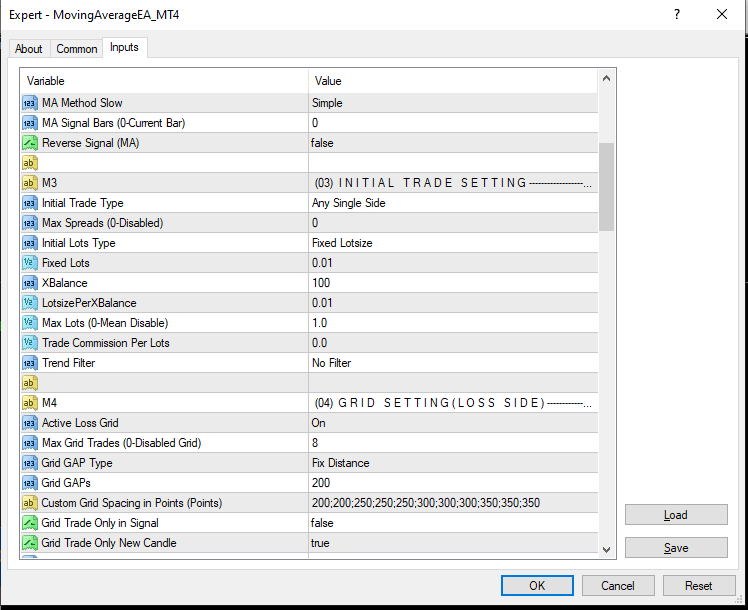
3. Automated risk management:
- Lot Size: Set the trade lot size based on the amount of capital you want to risk in each trade.
- Set Stop Loss and Take Profit: Set a Stop Loss level to limit losses and a Take Profit level to narrow profits. The EA can automatically set these levels based on the Moving Average chart.
4. Control and Evaluation of Results:
- Performance Monitoring: Use the tools in MT4 to monitor the performance of EAs, including trading history charts and detailed reports.
- Review and Optimize: Review trading results and adjust EA parameters based on current market strategies and trends.
- Important:
- Regular Testing: The Forex market changes constantly, so check and adjust your EA regularly to ensure it remains relevant to current market conditions.
- Test on a demo account first: Before applying an EA to a real trading account, always test it on a demo account to ensure that it works as expected and reflects your trading strategy.
Remember, although EAs can automate some trading decisions, understanding the markets and trading strategies is crucial. Always remain cautious and assess your risk attitude when using the Moving Average EA in MT4.
- Detailed review:
- Here are the strengths and weaknesses of Moving Average EA:
- Advantage:
- High Accuracy: EAs use technical analysis to make accurate trading decisions.
- Time Saving: Automating trades saves you time monitoring the market.
- Good Risk Management: Be able to establish risk management rules to protect invested capital.
- Shortcoming:
- Technical Knowledge Requirement: Sometimes, knowledge of technical analysis is required to adjust parameters effectively.
- Needs constant adjustment: The market fluctuates, adjusting the necessary parameters as the market changes.
Conclude:
The Moving Average EA in MT4 is a useful tool to help you optimise your trading strategy. By using this EA intelligently and disciplinedly, you can enhance your profitability and minimize risks. Don’t hesitate to test and adjust the EA to fit your personal trading strategy and become a successful trader in the Forex market.
If you want to know more about how to optimize and use Moving Average EA, contact us today for detailed and professional support.

